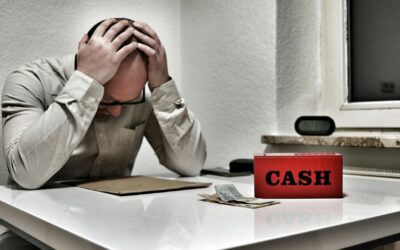How to Put Paper in a Dejavoo Credit Card Machine
Written by: Zac Rogers
Struggling to reload your Dejavoo terminal? Discover how to put paper in a Dejavoo credit card machine in just a few easy steps with PayWavez support.
For businesses relying on Dejavoo credit card machines, ensuring your terminal is always ready to print receipts is essential. A simple oversight like running out of paper can interrupt transactions, cause delays, and frustrate customers. Understanding how to properly load and replace paper rolls in your Dejavoo terminal ensures smooth operations.
At PayWavez, we provide businesses with complete Dejavoo payment solutions, including installation, setup, and maintenance. This guide will cover every detail you need to manage your receipt rolls efficiently.
1. Why Proper Paper Loading Matters
Receipt paper is more than just a printed record—it serves several purposes:
- Transaction Proof: Provides customers and businesses with evidence of payment.
- Accounting Accuracy: Helps track sales and reconciliations.
- Compliance: Many regions require printed receipts for record-keeping and legal compliance.
A poorly loaded paper roll can lead to jams, incomplete receipts, and downtime, affecting the overall customer experience.
2. Understanding Your Dejavoo Terminal’s Paper System
Different Dejavoo models, such as QD2 and QD4, have slightly different paper compartments and roll sizes:
- QD2: Uses a standard-sized paper roll. It’s compact and ideal for small businesses.
- QD4: Supports high-capacity rolls to reduce the frequency of replacements, suitable for busy retail or hospitality operations.
Despite differences in size, the loading process is similar across models.
3. Step-by-Step Guide to Loading Paper
Follow these steps to ensure proper installation:
Step 1: Open the Paper Compartment
- Locate the paper compartment cover, usually at the top or back of the terminal.
- Press the release latch to open the compartment gently.
Step 2: Remove Old or Empty Roll
- Take out any remaining paper roll or core.
- Check for leftover paper fragments to avoid jams.
Step 3: Prepare the New Roll
- Ensure the paper is the correct size for your terminal (QD2 or QD4).
- Verify the paper orientation: the printing side should face the correct direction for the thermal printer.
Step 4: Insert the Paper Roll
- Place the roll into the compartment with the paper feeding from the bottom (thermal side facing the printer).
- Pull a small length of paper out through the slot.
Step 5: Close the Compartment
- Gently close the cover, ensuring it locks securely.
- Press the feed button (if available) to ensure the paper feeds correctly.
Step 6: Test Printing
- Run a test receipt to verify correct paper installation and print quality.
- Adjust if the paper jams or doesn’t feed properly.
4. Common Paper Loading Issues and Solutions
Even with proper care, issues may arise:
- Paper Jams: Usually caused by improper alignment or leftover fragments. Solution: Remove the roll, clean the compartment, and reinsert the paper.
- Incorrect Feed Direction: Leads to blank receipts. Solution: Ensure the thermal side faces the printer and the roll feeds from the bottom.
- Low-Quality Paper: Can cause smudging or printer errors. Solution: Use high-quality, manufacturer-recommended rolls.
5. Tips for Efficient Paper Management
- Keep Spare Rolls Handy: Always have extra rolls nearby to prevent downtime.
- Monitor Usage: Busy businesses in Alabama may require daily roll replacement; slower businesses can plan weekly changes.
- Use the Correct Size: Using rolls that are too small or too large can damage the printer.
- Regular Maintenance: Clean the printer head occasionally to ensure crisp, clear prints.
6. Benefits of Proper Paper Management for Your Business
Proper handling of receipt paper impacts business operations:
- Improved Efficiency: Fewer interruptions mean faster service.
- Enhanced Customer Experience: No delays at checkout.
- Accurate Record Keeping: Proper receipts ensure accurate accounting.
- Reduced Maintenance Costs: Prevents printer damage caused by jams or misaligned rolls.
7. How PayWavez Supports Your Dejavoo Terminal
At PayWavez, we provide more than just hardware:
- Installation & Setup: Ensures terminals are ready for immediate use.
- Training: Teach your staff how to correctly load paper rolls and perform basic troubleshooting.
- Ongoing Support: Our team handles maintenance, software updates, and emergency support.
- Optimized Payment Processing: With Dejavoo terminals, we guarantee fast, secure, and reliable transactions.
Our approach ensures businesses don’t just receive a terminal, they gain a full-service payment system that keeps operations running smoothly.
Conclusion
Loading paper in your Dejavoo credit card machine may seem simple, but it’s a crucial part of maintaining smooth, efficient payment operations. By following these steps and best practices, businesses can avoid downtime, reduce errors, and provide a better experience for customers.
With PayWavez, you get more than just a terminal. We offer complete Dejavoo payment solutions, including installation, training, and support, so your business transactions are always secure, fast, and reliable.
Ready to optimize your payment system? Contact PayWavez today to experience hassle-free Dejavoo payment solutions.
Subscribe
Winning with PayWavez
Our Blog
Unlock 2026’s Fastest Cash Advance with PayWavez
Written by: Zac Rogers Need a fast cash advance? Get flexible business funding with no long bank delays. Apply online and access capital quickly.In January 2026's credit crunch (6.75% prime rates, 40% bank rejections), traditional loans crushed SMBs demanding 625+...
Business Loans for Small and Medium Businesses in 2026
Written by: Zac Rogers Explore flexible business loans with fast approvals, transparent terms, and funding based on real cash flow. Grow your business with confidence in 2026.In 2026, most “business loan” approvals come down to one simple question: Can your business...
PAX A920 vs Clover Flex: The Ultimate 2026 Auto Shop POS Guide
Written by: Zac Rogers Upgrade your business with a modern auto shop POS. Perfect for repair shops, tire stores, and service centers across the USA.This guide is for auto shop POS and tire shop owners and counter managers who are tired of fragile tablets, high fees,...